Use Prolific
It's very easy to use JATOS with Prolific to recruit participants.
The connection is straightforward:
- You need to tell Prolific where to send participants to run your JATOS study.
- You need to tell JATOS where to send participants back to Prolific, so they get paid once they finish the study.
First, navigate to your Project page in Prolific.
1. In Prolific: Enter Your JATOS Study Link
Here's a screenshot of how this looks in Prolific:

In the field labeled "What is the URL of your study?" (as shown in the screenshot above), enter the link to your JATOS study. You will most likely want a study link of either the General Single or General Multiple type (refer to Run your Study with Study Links for more details).
We also recommend that you click the option indicating you'll use URL parameters. This action will modify the JATOS study link you entered, which is expected and fine.
2. In JATOS: Redirect to Prolific's End Page After the Study is Done
First, get the redirect link from your Project page in Prolific:

Now there are two ways how to tell JATOS the URL:
The easy and recommended way is to copy this link into the End Redirect URL field within your Study Properties in JATOS:
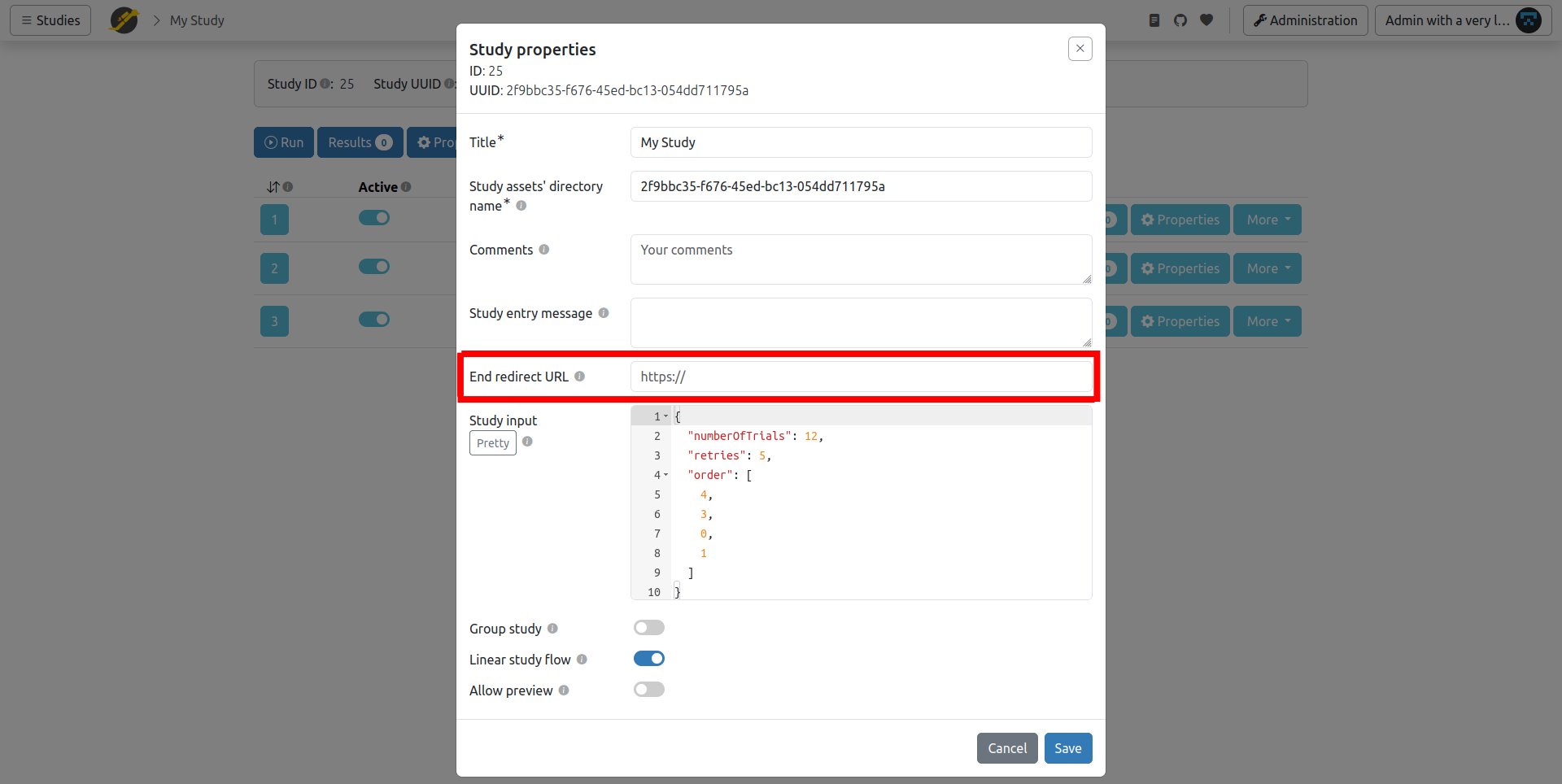
In some cases, you might want to handle the redirection from within your JavaScript, programmatically, with the
jatos.endStudyWithoutRedirectfunction.For example (remember to change this URL to the one you see in Prolific):
jatos.endStudyAndRedirect("https://app.prolific.co/submissions/complete?cc=1234ABCD");You can also combine this with sending result data:
var resultData = {id: 123, data: "my important result data"};
jatos.endStudyAndRedirect("https://app.prolific.co/submissions/complete?cc=1234ABCD", resultData);
Bonus (Optional) - Consider Passing Prolific URL Parameters to Your Study
You can also connect JATOS and Prolific programmatically through query parameters and JavaScript.
Prolific allows you to pass specific parameters, PROLIFIC_PID, STUDY_ID, and SESSION_ID, as URL parameters. To enable this, simply ensure you've selected the "I'll use URL parameters on Prolific" radio button (as shown in the screenshot from section 1).
You will then be able to access these URL parameters within your study's JavaScript via jatos.urlQueryParameters.